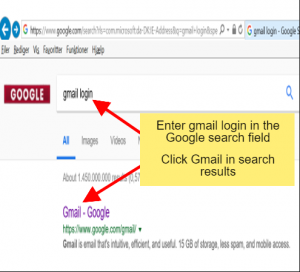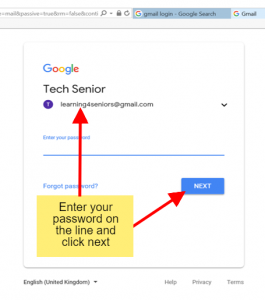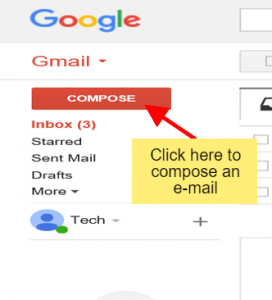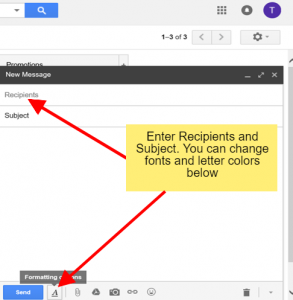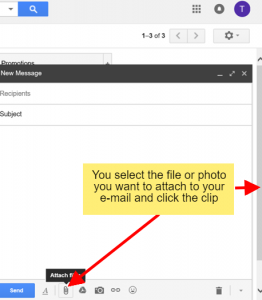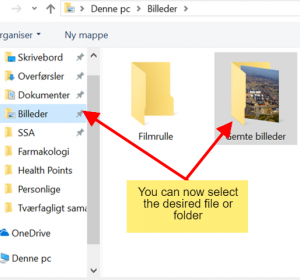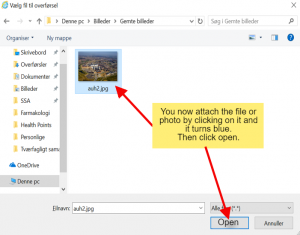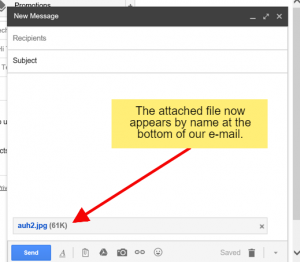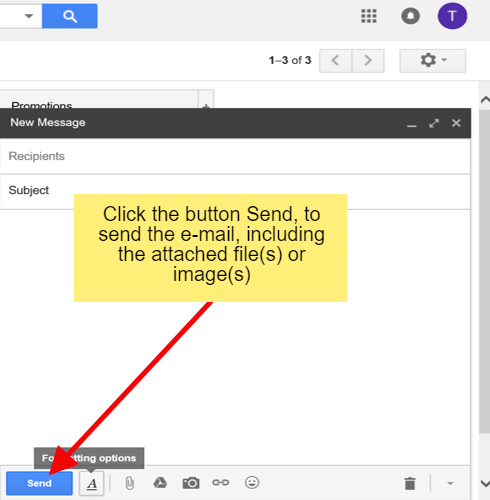How to attach files or photos to an e-mail
In this course, you will learn how to attach files or photos to an e-mail.
Prerequisites to participate:
- Be able to use a PC, tablet or Ipad on a beginner’s level
- Be connected to the internet
- Have an e-mail account
What is an e-mail?
- An e-mail (electronic mail) is a mail sent electronically via the internet. An e-mail address is made of a username (of your choice) and a server name that in combination create your e-mail address. You can also send and read e-mails on your smartphone.
- The most commonly used providers of e-mail accounts are Google (Gmail) and Microsoft (Hotmail and Outlook).